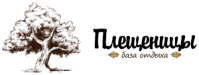HOW TO BOOK
To book a room you must:
1. To apply by email. mail (multitour@tut.by) putting:
- accommodation (e.g. a one-bedroom Suite, the camping house);
- number of people (adults + children (age));
- meals (Breakfast, lunch or dinner) or without food;
- important points for You;
- the date of arrival;
- the date of departure;
- passport details of one person (series and passport number, when and by whom issued, personal number, address) with whom the contract will be concluded;
- contacts phone;
- details of people who will reside with You (name, date of birth).
2. We will reserve a room for You and will send by email. email contract and invoice for payment (a Deposit of 70%).
3. You should:
- pay the Bank account, via Internet banking or on our website in the section "Payment of services";
- send by email. mail signed from Your side of the contract.
1. To apply by email. mail (multitour@tut.by) putting:
- accommodation (e.g. a one-bedroom Suite, the camping house);
- number of people (adults + children (age));
- meals (Breakfast, lunch or dinner) or without food;
- important points for You;
- the date of arrival;
- the date of departure;
- passport details of one person (series and passport number, when and by whom issued, personal number, address) with whom the contract will be concluded;
- contacts phone;
- details of people who will reside with You (name, date of birth).
2. We will reserve a room for You and will send by email. email contract and invoice for payment (a Deposit of 70%).
3. You should:
- pay the Bank account, via Internet banking or on our website in the section "Payment of services";
- send by email. mail signed from Your side of the contract.
Payment for services
1. In the" order Number " field, specify the number of your order.
2. If the order number is specified correctly, information about it will appear on the page. Check the correctness of this information and click "Proceed to payment".
3. You will be redirected to THE webpay payment system page, where you need to fill in the payment card details.
4. Check the correctness of the information and make a payment.
5. After payment, go back to the site and find the message that the payment was successful.
2. If the order number is specified correctly, information about it will appear on the page. Check the correctness of this information and click "Proceed to payment".
3. You will be redirected to THE webpay payment system page, where you need to fill in the payment card details.
4. Check the correctness of the information and make a payment.
5. After payment, go back to the site and find the message that the payment was successful.
Welcome
Payment through the application Pay
You can pay for the services of the recreation center "Pleshchenitsy" through the "Pay" system. After completing the reservation of a room for accommodation and additional services, you will be sent a QR code, by scanning which you can pay for the ordered services.
"Pay" Free payment service that works using QR codes.
You can download the "Pay" application in the App Store, Google Play or AppGallery: https://getapp.o-plati.by. Replenishment of an electronic wallet is possible from cards of any banks without commission, through ERIP, by bank transfer or transfer from another "Pay" wallet.
An electronic payment receipt can be viewed in the payment history of the Pay application.
In case of cancellation of the order, the refund is made to the electronic wallet of the "Pay" service, from which the payment was made.
"Pay" Free payment service that works using QR codes.
You can download the "Pay" application in the App Store, Google Play or AppGallery: https://getapp.o-plati.by. Replenishment of an electronic wallet is possible from cards of any banks without commission, through ERIP, by bank transfer or transfer from another "Pay" wallet.
An electronic payment receipt can be viewed in the payment history of the Pay application.
In case of cancellation of the order, the refund is made to the electronic wallet of the "Pay" service, from which the payment was made.